Drafting Film - Smooth your layers.
- Helen Carter

- Mar 6, 2025
- 4 min read
Updated: Oct 10, 2025
The most common problem for new colour pencil artists when working on drafting film is knowing how to get smooth layers. By smooth, I mean streak-free, soft-looking, lovely colour pencil texture. The slick surface, its thinness, even the transparency all play a part in achieving that smooth look, but so too does your pencil pressure, the evenness of coverage and, to some extent, the pencils you use.
Let's talk about the thinness. The weight. This can be a factor...or rather, what's beneath the film can be. Just like making 'Ye Olde Brass Rubbings' you can accidentally transfer the texture of whatever lumps and bumps and chicken crisp crumbs that are strewn across your table. So, no matter what thickness film you have, but especially if you have the thin stuff, clean your desk. Similarly, your table might have a woodgrain texture, or paint-spills, DIY dings and notches too. I recommend you put something smooth and untextured down first, then work on that.
Transparency can also affect the smoothness to, especially on those lighter colours which are hard to see. It's more than likely you're working with a white sheet below, and when you put those super-light layers down with your light colours, you can barely see where you've been. This can result in messy layers with overlaps and gaps. Since its important to have really even coverage, on the first few layers especially, try slipping a dark sheet of smooth paper or card between the film and the white paper occasionally. You'll see instantly the quality of your coverage, and spot where you need to tidy up.

The slick smooth texture of film is really challenging, especially for larger areas of flat colour. You really do need to ensure consistent neat (not scribbly) coverage with light pressure and a sharp point.
The most common method is the scumbling or ovalling technique. I don't find that the best option on film for the lower layers and can often result in inconsistent and a sometimes blotchy finish, thanks to all the overlapping. Instead, try a simpler back and forth action while steadying the pencil in your hand. Make sure the strokes line up neatly next to each other with minimal overlapping, no gaps and no scribble. If you ensure they're all the same light pressure and all in the same direction, you'll create a perfect base to work on.

This method works for smooth blending too. With each new colour, work back and forth over the earlier layer, but in a different direction in order to build soft blends. Not all you pencils will act the same though. Even within the same brand some colours will feel great and produce a lovely soft texture, while others might scratch, or stick a little. There's not really any way around this (other than avoiding those!) so always begin as lightly as possible to minimise potential for unwanted streaks and smears.
Smooth colour transitions can be tricky anyway, and I find when moving from one area of colour to another, I will PUSH or PULL the pencil in one direction rather than back and forth. Think of it as pushing one colour towards the other, and pulling the other to the first.

Of course, no method is correct or right for everyone. Should you find an unwanted streak or blemish appearing in your layers, STOP and definitely don't hope that more layers will hide it, because all you're doing is squashing it in, embedding it, making it really hard to deal with. Thankfully an eraser will work on film - I know right!! - amazing. But if it seems to be smearing rather than erasing, it either needs cleaning, or maybe the pigment is a bit thick. Swap to a knife (blade) instead.

A rounded scalpel has a gentle scraping action that is better for larger areas and less likely to score the surface than a straight blade, but I know the SLICE tools are very popular. I have a blunt one that really needs a new blade. I use it for small thin hairs only.

Colouring around a blemish to disguise it can also work, if it isn't too obvious and if spotted early. This might be the easiest method. Match the colour to blend it into the surroundings. You can only do this while you have some tooth remaining though.
I hope that gives you some insight into how to help with getting smoother layers on Film. It's not the easiest surface, and it definitely requires practice for large flat areas, like petals. But for fur and hair, which is much more forgiving and free-form it's fabulous.
Check out my previous blog on film, where I talk about the different types. Or how about a short tutorial for creating believable fur? Click the button to find out more.
Here's a few things I think are great to use with drafting film.
Affiliate links: If you purchase via one of these links, I should be granted a smalll reward, at no additional cost to you. Thank you in advance. xx





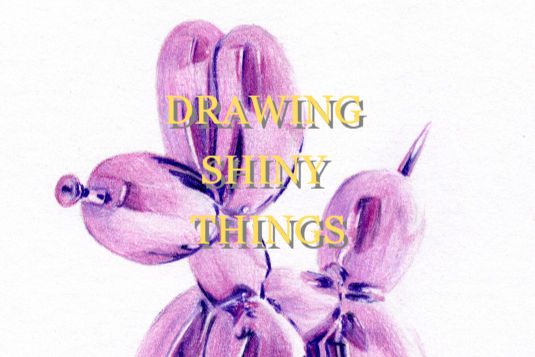
Comments